Disable XML-RPC in WordPress: What It Is and Why It’s Important
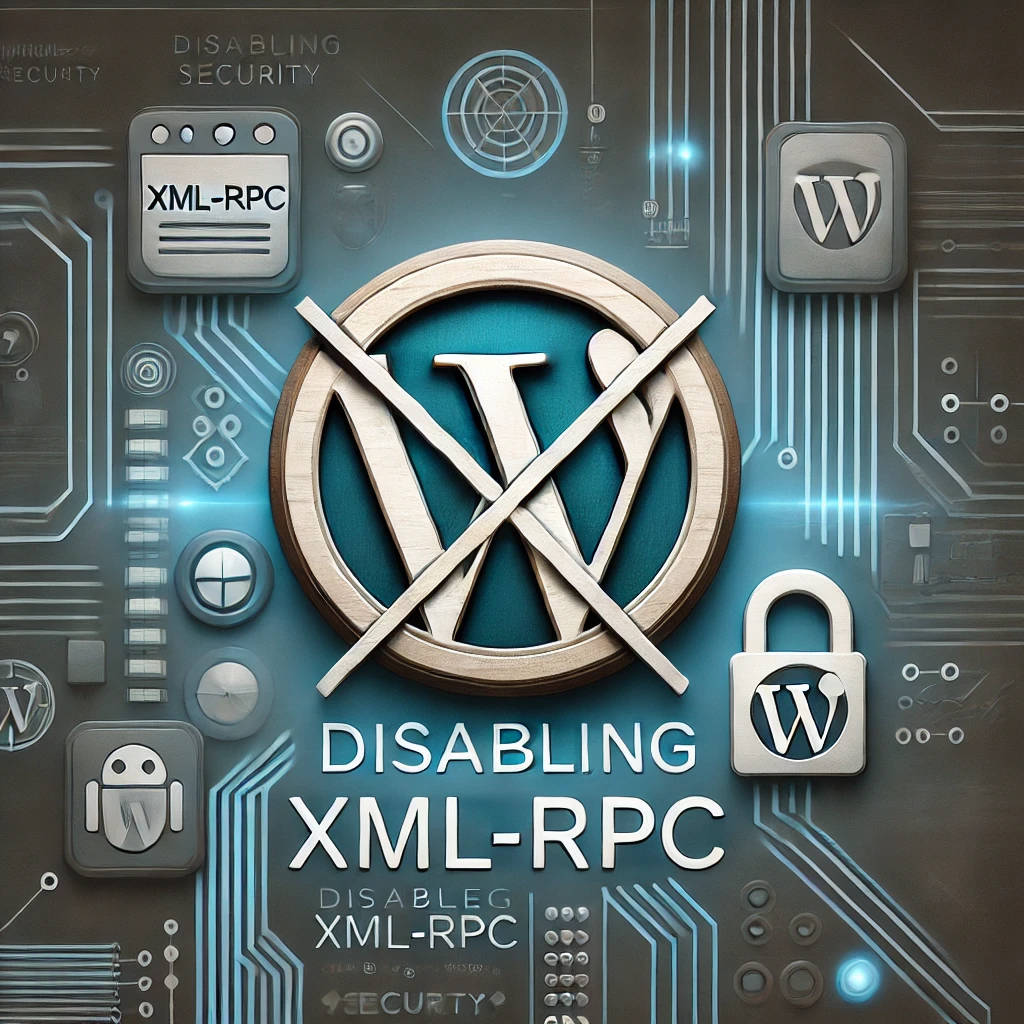
XML-RPC is a vulnerability of WordPress if it is used unproperly. How to disable it?
XML-RPC is a key feature in WordPress that allows data to be transferred between your website and external systems. It works by using HTTP as the transport protocol and XML for data encoding. This feature is crucial for WordPress, as it often needs to communicate with other platforms and services.
A practical example of XML-RPC in action is when you need to publish content to your WordPress site from a mobile device. By using xmlrpc.php, you can remotely access your website and create new posts even when you’re away from your computer.
The main benefits of xmlrpc.php include enabling remote access via smartphones, facilitating trackbacks and pingbacks from other websites, and supporting key functions in popular plugins like Jetpack.
By understanding and leveraging XML-RPC, you can enhance the functionality of your WordPress site and improve its connectivity with external services.
Disabling Xmlrpc.php manually from .htaccess
Open your .htaccess file and append this code at the end of the file:
<Files xmlrpc.php>
order deny,allow
deny from all
</Files>If you want to give access to this file anyway you can use this part of code insted (allow from xxx.xxx.xxx.xxx line should be updated by your IP number) :
<Files xmlrpc.php>
order deny,allow
deny from all
allow from xxx.xxx.xxx.xxx
</Files>